¶ Issue
When opening Outlook and/or opening the Manage Rules and Alerts screen, you receive the error:
There was an error reading the rules from the server. The format of the server rules was not recognized.
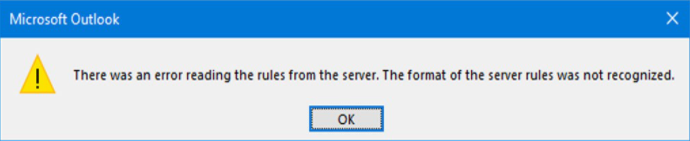
¶ Resolution
Open the Manage Rules and Alerts
You'll notice there is a (client-only) rule with no name. Click Options at top right.
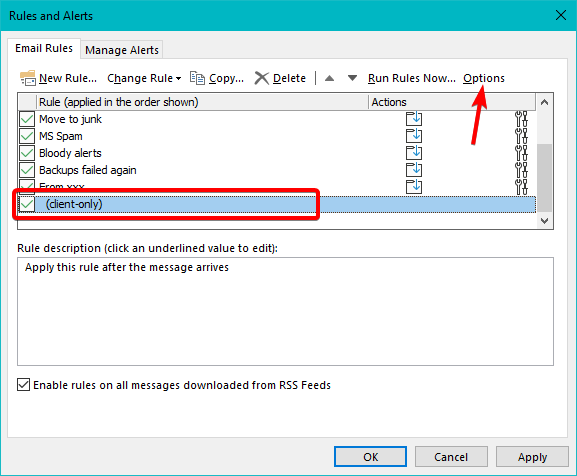
- Export the rules out to a local file.
- Delete all the rules.
- Restart outlook.
- Open Rules again, if you see (client-only) rules again delete them all.
- Create any simple test rule and save it.
- Restart Outlook.
- Open Rules, this time you will be asked to choose which rules you want to use "client" or "server".
- Choose client.
- Import the saved rules from step 1.